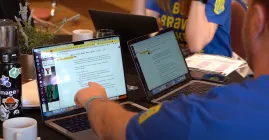Top 10 Most Installed Drupal Modules: How These Giants Can Transform Your Website
Authored by: Nadiia Nykolaichuk.
Drupal’s modular structure is one of its greatest strengths. It enables you to mix and match various modules to create the exact functionality your website needs, without bloating the system with unnecessary code. As a result, you have the utmost flexibility to build tailored solutions. Drupal’s creator Dries Buytaert called modularity “one of the key ingredients that makes Drupal a composable platform,” and our team also discussed the benefits of composable architecture in one of earlier articles.
Drupal modules vary in scope and complexity, offering anything from minor tweaks to game-changing features. In addition to Drupal core, or the out-of-the-box suite of most essential modules, there are currently 51,000+ community-contributed modules registered on drupal.org.
Let’s dive into the capabilities of the top most installed contributed Drupal modules that make an especially big impact. The rating is based on how many websites, regardless of the Drupal core version, have them actively installed today.
Overview of top 10 most installed Drupal modules
1. Token
The absolute leader is the Token module with 604,800+ Drupal sites using it. The module provides placeholder tokens that can be used anywhere on the website. When displayed to users, tokens are replaced with actual values. Tokens are put in square brackets and look like this: [user:mail], [comment:author], [current-date:since], etc.
Here are a couple of use cases. Every user can be greeted with their username on the website like “Hi, Katie!” as part of building personalized experiences. That’s because dynamically changing name values are displayed for the [current-user:account-name] token. Another example is when the site’s name and slogan are changed, they are automatically updated everywhere on the website thanks to the use of [site:name] and [site:slogan] tokens.
The choice of tokens is huge and covers any imaginable area of a website’s work. The module provides a user-friendly interface for browsing available tokens, which are grouped by categories. It also integrates with other Drupal modules, which add their tokens for creating a great variety of features.

Token’s first place in the top most installed modules is well-deserved. It helps provide data consistency across the entire website, significantly reduces development overhead, saves hours of manual work on updating information, and increases the code’s security by not exposing actual data.
2. Chaos Tool Suite (Ctools)
Securing the second spot in this rating with 573,700+ active installations, Chaos Tool Suite (Ctools) module provides a treasure trove of useful tools to simplify and streamline developer experiences. The reusable utilities and APIs for various tasks help developers on every step of their work.
Developers have been relying on Ctools for years to build custom content types, display plugins, and field formatters, create AJAX features, handle forms, export configurations, build modal dialogs and wizards, manage page layouts in advanced ways, and much more.
The “chaos” part of the module name sounds intriguing. It is generally accepted and understood in the Drupal community that it reflects the module’s goal to bring order and organization to Drupal development. Especially in earlier Drupal versions, the development processes could be complex and sometimes chaotic.
Lots of things have changed in Drupal’s development since the word “chaos” sounded accurate. When it comes to Ctools’ area of work, these improvements include the new configuration management system, better AJAX handling, the Layout Builder, Symfony components, improved Drupal Views, and so on. They made the use of Chaos Tool Suite less essential in newer Drupal versions, but still it remains a valuable module in the Drupal ecosystem.
3. Pathauto
Being installed on 537,100+ websites, the Pathauto module is loved by SEO managers, content editors, and developers alike. It provides one of the most essential features for managing content pages — automatic URL creation.
It’s enough to tell Pathauto how you want your URLs to be built, while the module takes care of the rest. For example, you might include the article name and the category name in the URL creation pattern so it looks like this: my-website/category-name/article-name. When creating Pathauto patterns, you’ll select placeholder tokens provided by the earlier-discussed Token module. You might also check out our full step-by-step guide to setting up automatic URL generation with Pathauto and Token.

Just imagine how much manual work this can save, especially on content-heavy websites. Pathauto’s impact goes far beyond improving editorial efficiency. Automatic URL creation brings consistency to your website URL structure and eliminates human error in this area. Well-built URLs help search engine crawlers understand the structure of your pages better, look attractive to potential visitors, and improve your website’s navigation.
4. Webform
Next up is the Webform module with the result of 387,200+ active installations. It is one of Drupal’s form creation tools alongside Form API and core contact forms. While Form API is developer-oriented and core contact forms are too basic for many use cases, Webform stands out by offering the best of both worlds. It helps to create extremely feature-rich and customizable forms, and at the same time remains a user-friendly tool thanks to its intuitive drag-and-drop interfaces, ready examples, and no need for coding.
With Webform, you can easily build forms by mixing and matching reusable elements, configure their behavior, collect form submissions, export them for further analysis, and much more. There are advanced features available like conditional logic to show or hide fields based on user input.
While discussing Webform’s endless capabilities, it’s hard to imagine what this module cannot do. It has a huge ecosystem of add-on modules and integrates with a wide variety of other Drupal modules to expand the choice of compelling features even further.

5. Metatag
The Metatag module belongs to the same area of influence as the earlier-mentioned Pathauto module. Currently installed on 362,900+ websites, Metatag significantly simplifies content workflows and makes a huge contribution to successful SEO.
The module offers an automated way of adding metadata to content pages. The range of supported meta tags is quite impressive, so here are some of the most prominent examples. Meta descriptions and keywords help content reach better positions in search results, and specific meta tags like Open Graph, Twitter Cards, or Pinterest define how content will look on social media shares.
Tedious manual work is forgotten thanks to the availability of smart automation tools like Metatag. All you need is to create a pattern for future meta tags and they appear automatically, saving your editorial team precious time for more creative work. Just like Pathauto, the Metatag module teamed up with the Token module for creating placeholder patterns.

6. Entity API
In addition to Chaos Tools Suite, here is yet another developer-oriented tool in this top 10 most installed modules. The Entity API module has 325,400+ active installations. It provides a consistent API for creating and managing entities of all types and handling their properties. This reduces the learning curve, streamlines development workflows, makes code reusable across entity types, and increases its maintainability.
Among other things, the module provides API functions for performing CRUD operations with entities (C - creating, R - reading, U - updating, and D - deleting). Entity API helps add, modify, and delete fields attached to entities, as well as manage entity metadata.
Just like in the case with Ctools, the improvements to Drupal development workflows changed the game for Entity API. Some of the features provided by the module were incorporated into Drupal core. However, the module remains essential for specific advanced use cases. For example, it is still irreplaceable for consistent management of custom entity types, is useful for migrations, and serves as a dependency for some other contributed modules.
7. Libraries API
Next in the rating is the Libraries API module with 317,700+ websites reporting to use it. The module provides a centralized mechanism for modules and themes to manage the code libraries they depend on.
With Libraries API, modules and themes can declare their dependencies on libraries so the latter can be properly included and managed on the Drupal site. The module promotes better code organization, making codebases cleaner and more maintainable. It also helps ensure that external libraries used by different modules and themes on the website are compatible with each other.
Drupal core development practices constantly improve, so it shouldn’t come as a surprise that innovations in this sphere shifted the role of Libraries API. Starting with Drupal 8, enhanced library management tools were added to Drupal core. However, the Libraries API module remains essential for external libraries shared across multiple website extensions, for non-standard libraries, for legacy support needed from older modules and themes, and for specific customization.
8. Field Group
The capabilities of the Field Group module to organize Drupal fields are appreciated by 309,600+ websites. The module is designed to group related fields in content types or other fieldable entities into logical sections — field groups. For example, the fields for event description, event date & time, and event location can be grouped together as “Event details.”
There are multiple design options for organizing fields — fieldsets, horizontal or vertical tabs, accordions, and more. For example, organizing fields into tabs enables editors to easily switch between different sets of fields. The module comes packed with HTML wrappers for all these types of elements. Developers can also add custom styling for related fields.
Thanks to field grouping, complex forms become better organized, more visually clear, and easier to manage for content editors. This simplifies workflows, eliminates clutter, reduces human error, and improves efficiency.

9. Views (for Drupal 7)
One of the most powerful modules in the entire history of Drupal is an exception when it comes to its rating. Starting with Drupal 8.0, Views became part of Drupal core, so the need to install it as a contributed module disappeared. However, there are still many Drupal 7 websites out there that push the Views rankings high.
The Views contributed module was renamed accordingly — Views (for Drupal 7), and it is currently used by 294,900+ websites. In the overall rating, it’s 9th, because many websites have it in core and don’t install it. However, for Drupal 7 websites only, Views is #1 of all contributed modules.

Drupal Views transformed the approaches to displaying content on Drupal websites. The tool enables site builders to specify which content to retrieve from the database and how exactly to display it — as a grid, a list, table, and so on. This is done via an interface and doesn’t require SQL knowledge. The results can be sorted in a specific order and filtered by various criteria, and these filtering and sorting options can optionally be exposed to website visitors, creating customizable displays.
Contextual filters in Views make it possible to create dynamic displays based on contextual information (the page URL, the current user’s ID, etc.). The relationship feature in Views helps add related data of a different type (authors for testimonials, departments for employees, and so on). And that’s just scratching the surface for all of Views’ capabilities.
Despite the amazing impact of Views, and the fact it’s the favorite module of the author of this article, it would be great to see Views disappear from the top 10 most installed contributed modules. That would mean that more Drupal 7 websites eventually upgraded to newer versions ahead of the upcoming Drupal 7 end of life (EOL), and enjoyed the benefits of Views right out of the box.

10. Admin toolbar
The Admin Toolbar module is installed on 287,000+ websites for quite a valid reason. The module improves the default administrative toolbar in Drupal, providing faster access to all pages.
Currently, the default administrative toolbar in Drupal has a vertical and a horizontal mode, but none of them offer a way to reach all pages really fast. The horizontal version doesn’t show the next-level menu links at all — you’ll have to open the larger sections first (“Content,” “Structure,” “People,” and so on).
The Admin Toolbar module turns the default menu into a dropdown, making it easy to reach menu items of all levels. By enabling an additional submodule, you also get a search bar for finding admin pages.

Admin Toolbar has done a great job for many years on Drupal websites, but now Drupal is seriously getting ready to have a brand-new administration toolbar out of the box, with all the best usability practices and user feedback taken into account.
Final thoughts
Every module plays an essential role in the amazing mechanism of a Drupal website. It’s great to see the Drupal wheels turning when different modules coexist in harmony and enhance each other’s work. And it’s great to know that, at any time, you can give your website a boost by adding some robust modules that will bring compelling functionalities.